What is email alias and how to create alias email address in xgenplus
What is an email alias?
Alias is a secondary email address created from the primary email address with which you can send and receive emails. Each and every mail sent to the secondary email id will be received in the primary email account inbox.
Create multiple email id from your email accounthttps://t.co/l2ISjBIYd5#emailalias #email #business #emailmarketing #xgenpls #datamail pic.twitter.com/uJSDkiSeeO— XgenPlus (@xgenplus) January 11, 2017
According to oxford dictionary alias means "giving an additional equivalent name to an entity" which in general terms "a fake or assumed identity".
 |
| Oxford dictionary |
The alias is a great invention for the one who don't want to disclose his/her private email id in public.
Alias is like a subname or identity given to a person in the internet world. Its like you have different name for home and workplace.
One more...........................................
Like I have my primary email address as priyanka****@xgenplus.com and I have created my secondary email account with the name sales@xgenplus.com and customersupport@datamail.iin.
Now, all mails sent to alias email id sales@xgenplus.com OR customersupport@datamail.in will come in the inbox of primary email account priyanka****@xgenplus.com.
How creating an alias email in XgenPlus is different from other email clients alias?
1) Though major email clients like microsoft office, gmail, fast mail all have alias feature. But, what makes xgenplus differnt from other email clients is that you can send reply from the alias email id which is not possible with the popular email service provider.
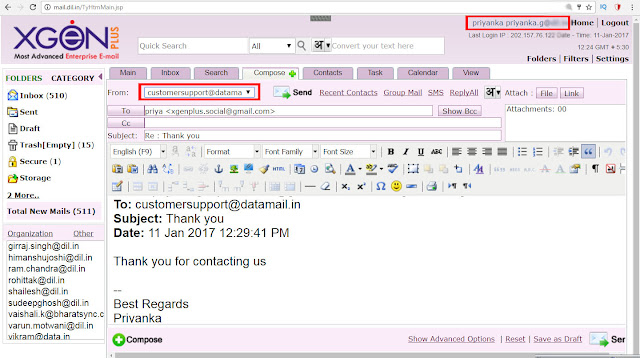
Now, all mails sent to alias email id sales@xgenplus.com OR customersupport@datamail.in will come in the inbox of primary email account priyanka****@xgenplus.com.
How creating an alias email in XgenPlus is different from other email clients alias?
1) Though major email clients like microsoft office, gmail, fast mail all have alias feature. But, what makes xgenplus differnt from other email clients is that you can send reply from the alias email id which is not possible with the popular email service provider.
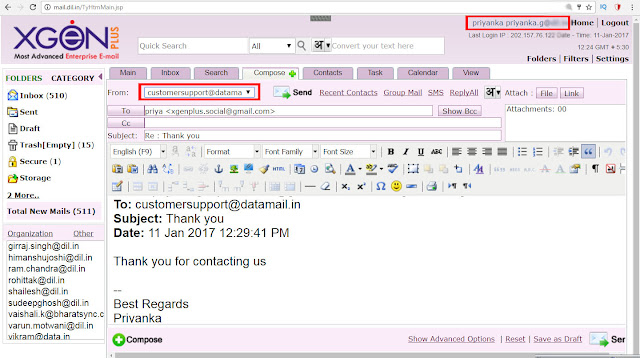
2) In XgenPlus alias email id's can be created at user level whereas from other email clients alias feature is available at the admin level.
3) Creation/ deletion of alias email id is very very easy in xgenplus.
Here's the step guide for you, how to create alias email address in xgenplus
1) Login to XgenPlus Email account and go to
Settings → Default Setting → Email Alias → Add/Delete Alias
2) Write your alias and click on add
How to delete alias email id?
You can easily delete alias email id by just clicking on delete icon. This will cause any email sent to the alias to bounce, but will allow another user to create that alias in the future, unless you own the domain of the alias.
Must Read: Advanced Features Of XgenPlus
Benefit of alias and why people love alias in email
1) Email sorting and managing emails - You might be quite surprised to know that alias can help you to sort mail and manage your inbox.
Suppose you have an email address
sales@yourdomain.com
and enquiries@youraliasemail.com for new enquiries.
Now , with the xgenplus advanced feature feature folder and filter you can sort your emails folder wise. This makes handling of emails more easier and convienient.
Like I did for my all xgenplus sales inquiries.
Recommended: How to set Folders and Filters In XgenPlus
Subscribing newsletter is important to stay updated with the current market.
Sometime newsletters are annoying when you have them in bulk in your inbox. That time will be the right time to use your alias email id and set filters to it so that the email will be send to the specific folder and you stay out of the chunks.
Check out this video learn how to create alias email address
Next time when you don't want to share your original email id ... Try alias...





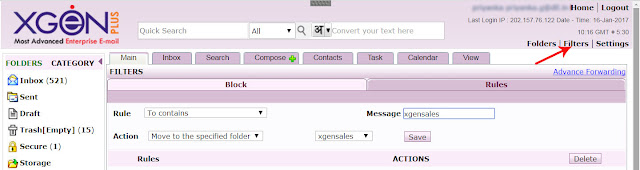








Post a Comment